If you have any further queries please contact our customer service team on 0121 328 7507 or email at ‘contact@jllfitness.co.uk’
1. SET UP

When inserting the batteries make sure they are the correct way round
2. BASICS
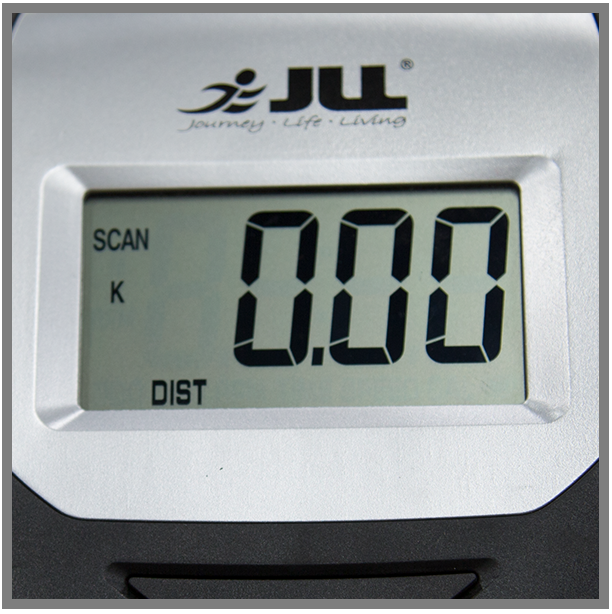


The monitor will automatically be in ‘SCAN’ mode
Press ‘MODE’ to come out of ‘SCAN’ and keep pressing to skip through each setting
Press and hold the ‘RESET’ button to return all the digits to zero

To set a time or distance, select the setting by pressing ‘MODE’ then continuously press ‘SET’ until the digits display your chosen time, distance etc.
3. TROUBLESHOOT
If your monitor is not displaying any readings some things to check are;
1. The wires connected during assembly are securely clipped together
2. The pins at the end of the wires are not bent in any way
3. None of the wires have been trapped in the post