Take your fitness up a gear with the JLL IC300 Indoor Cycling Bike. Perfect for every fitness enthusiast, this bike provides the latest indoor cycling technology at a competitive price. The IC300 ensures studio standard cycling that’s ideal for any home.
As you exercise, the bike keeps track of the following data:
• Time: The total time you have been working out. Display time as hours: minutes.
• Speed: Your current speed, displayed in miles per hour (mph).
• Distance: The total accumulated distance, in miles during your workout.
• Odometer: The total accumulated distance, in miles since the bike has first been used.
• Calories: The total accumulated calories burned during your workout.
• Pulse: Displays your current heart rate during your workout.
Scan Mode: Displays each function continuously one after another.
Set up
When inserting the batteries make sure they are the correct way round and the pulse rate sensor wire is connected
Basics
The monitor will automatically be in ‘SCAN’ mode
To exit ‘SCAN’ mode press the single button on the monitor, continuously press the button until the desired metric is showing along the bottom. Once you have gone through each mode, the monitor will start at scan mode again.
To reset the monitor press and hold the single button until all the zero’s flash
Troubleshoot
If your monitor is not displaying any readings some things to check are:
- The wires connected during assembly are securely clipped together
- The pins at the end of the wires are nit bent in any way