The IC350 Pro takes indoor cycling to the next level. Fully loaded with the most advanced features, the IC350 Pro is constructed to enhance your cycling performance. Designed for a serious workout, this bike will push you to your limits by burning calories, toning your muscles and also conditioning your body.
As you exercise, the bike keeps track of the following data:
- Time: The total time you have been working out. Display time as hours: minutes.
- Speed: Your current speed, displayed in miles per hour (mph).
- Distance: The total accumulated distance, in miles during your workout.
- Calories: The total accumulated calories burned during your workout.
- RPM: The number of revolutions being completed on average within a minute.
- Pulse: Calculates your current heart rate during your workout.
Set up
When inserting the batteries make sure they are the correct way round and the pulse rate sensor wire is connected
Auto ON/OFF
The monitor will automatically switch on when you start exercising, if you stop exercising for over 4 minutes the monitor will power off and all digits reset to zero.
Target Programs
With the IC350 Pro monitor you can set a target time, distance, calories and pulse.
Target Time
Press the ENTER button to reach the TIME function and press the UP or DOWN buttons to enter the value you want.
Count up: Without setting the time value, the monitor will count up the time from 00:00~99:59.
Count down: Setting the exercise time from 1:00~99:00 minutes, the monitor will count down from your setting values. Once reach setting value, monitor will alarm.
Target Distance
Press the ENTER button to reach the DISTANCE function and press the UP or DOWN buttons to enter the value you want.
Count up: Without setting the distance value, the monitor will count up the distance from 0.1~999.9KM or Mile
Count down: Setting the exercise time from 1.0~999 Km or Mile, the monitor will count down from your setting values. Once reach setting value, monitor will alarm.
Target Calorie
Press the ENTER button to reach the CALORIE function and press the UP or DOWN button to enter the value you want.
Count up: Without setting the distance value, the monitor will count up the distance from 0.1~999.0. Count down:
Setting the exercise calorie from 1.0~999, the monitor will count down from your setting values. Once reach setting value, monitor will alarm.
Target Heart Rate
Press the ENTER button to reach the T.H.R function and press the UP or DOWN button to enter the value you want
Pulse Limit: Setting the value of pulse limit between 60 to 220, the monitor will measure your heart- beats. Once you reach the setting value, the monitor will flash until your heartbeats are under your setting value.
Place the palms of your hands on both pulse plates and the monitor will show up your heart rate in beat per minute (BPM) on the LCD display.
Resetting Your Monitor
To reset the digits on your monitor press and hold the enter button, this will return everything to zero.
Troubleshoot
If your monitor is not displaying any readings some things to check are:
- The wires connected during assembly are securely clipped together
- The pins at the end of the wires are nit bent in any way