If you have any further queries please contact our customer service team on 0121 328 7507 or email at ‘contact@jllfitness.co.uk’
TOOLS
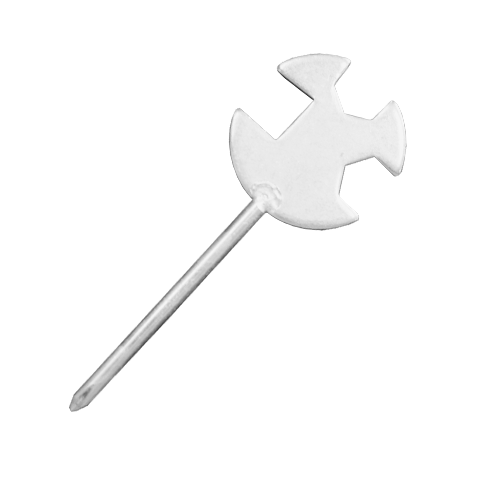

1 x Multi Tool 1 x Magnet
INSTRUCTIONS



1. Start by removing the pedals
2. Using the multi tool remove all the screws
3. Remove either one or both sides of the casing


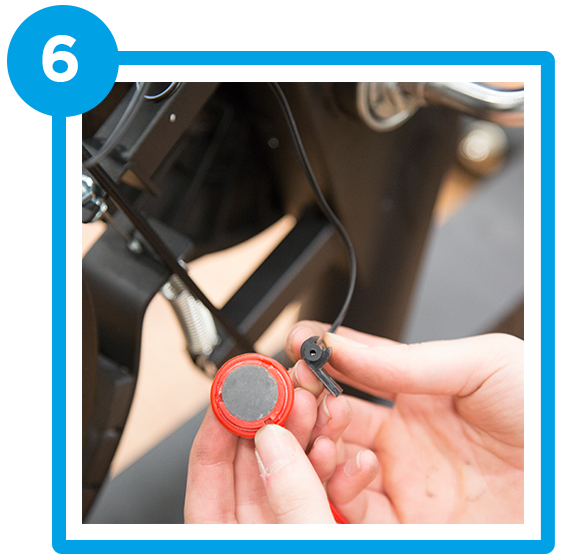
4. Locate the sensor on the left side of the bike
5. Remove the small screw from under the sensor
6. Use any kind of magnet to run over the sensor

7. Check the monitor to see if the digits change
ADVICE
Make sure to unscrew the right pedal anticlockwise and the left clockwise.
Any kind of magnet can be used for the test, for example a fridge magnet.
If there are no readings from your monitor before the test this could indicate the sensor is too far from the wheel, after the magnet has been ran over the sensor if there are still no readings this may indicate that it is a faulty sensor.